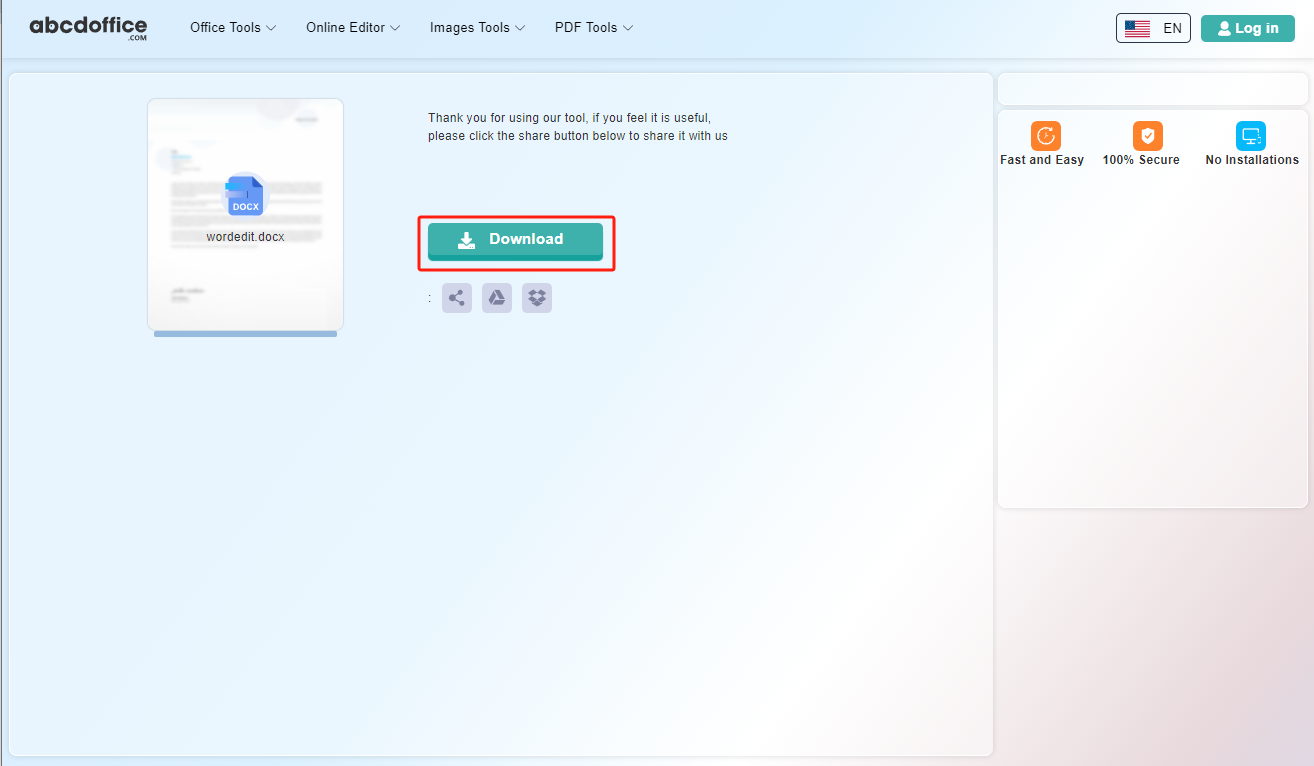After converting a Word document to a PDF file, you can easily preserve the formatting and layout of the document, ensuring the reliability and integrity of the document content. With abcdoffice, you can complete the DOCX to PDF conversion in seconds without any complicated steps or technical knowledge. The converted PDF file is not only suitable for printing, but also can be shared on various digital platforms, ensuring that your document can be presented in the best way. abcdoffice provides an efficient and secure tool that allows you to quickly process and convert your Word documents to PDF when needed, meeting your various document management needs.

Go to https://abcdoffice.com/ in your web browser. Find the Word to PDF conversion tool in the interface, then enter the upload page with just a mouse click. Or you can directly visit https://abcdoffice.com/word-to-pdf.html to enter the upload page. We have categorized all the tools, I think you will be able to find it accurately and quickly, which is user-friendly.
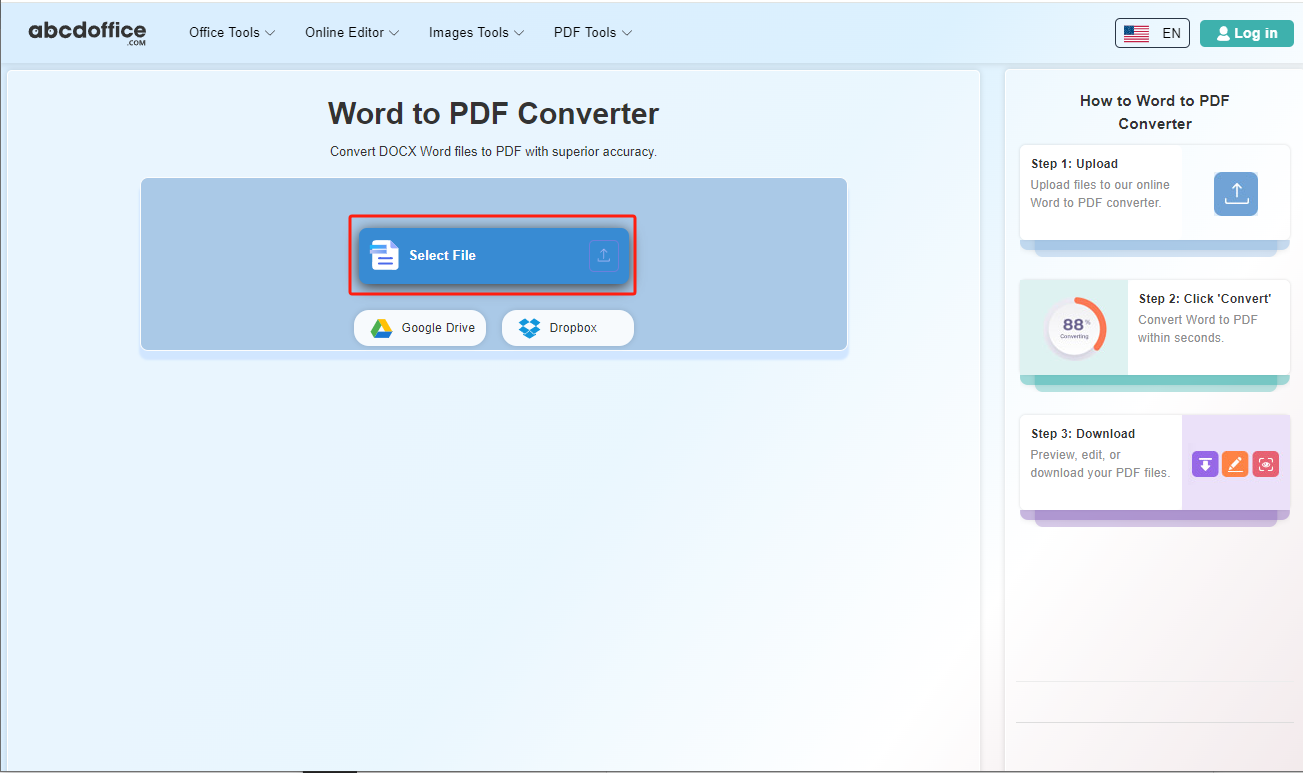
Click the "Select File" button to upload the Word document, and double-click the Word document to be converted in the pop-up folder to start. In addition, abcdoffice provides safe and reliable file processing services. All uploaded Word files will be strictly confidential and deleted in time after the conversion is completed to ensure the security of your data. Our service is fast and efficient, usually completing the conversion within a few seconds, saving your precious time. No matter where you are, you only need an Internet connection to use our service and handle your file conversion needs anytime, anywhere.
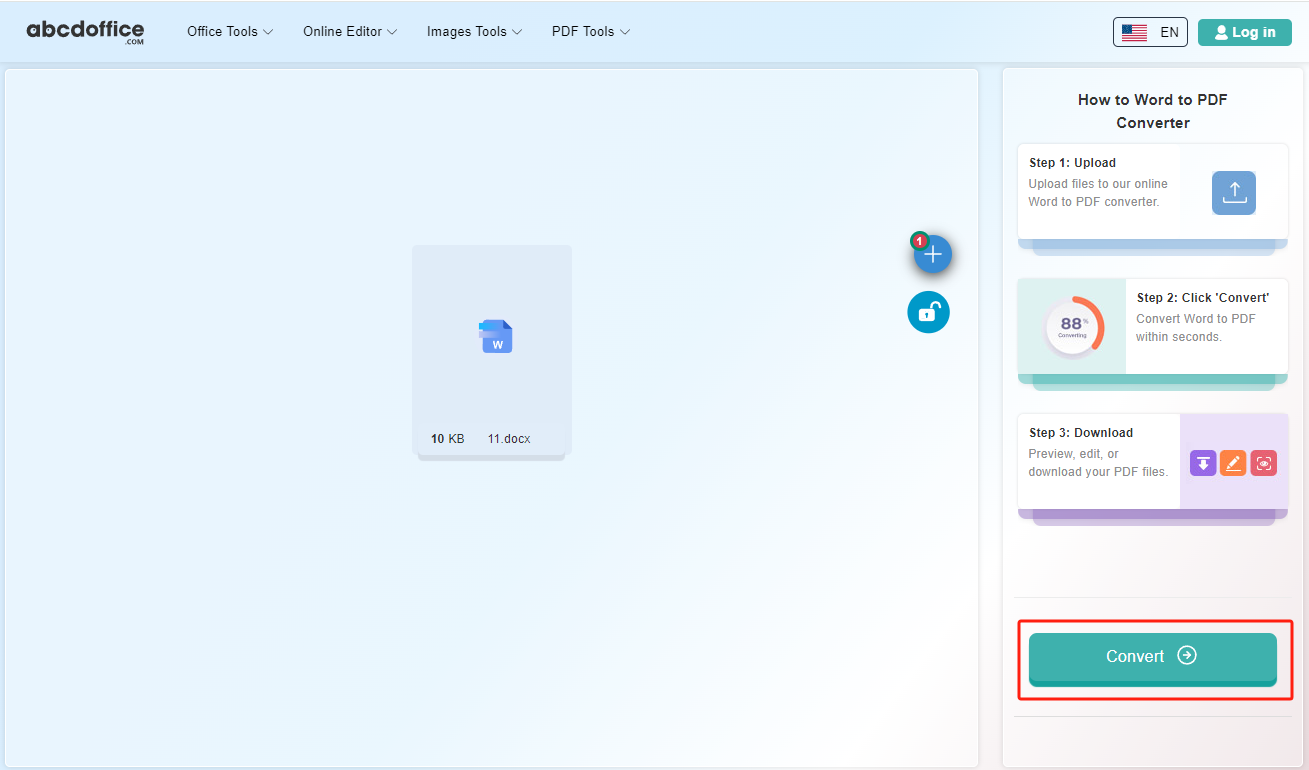
Click the "Convert" button to convert the Word document. No further operation is required. Just wait a few seconds for the conversion to complete. This process is done automatically. The system will quickly process your file and convert it to PDF format.
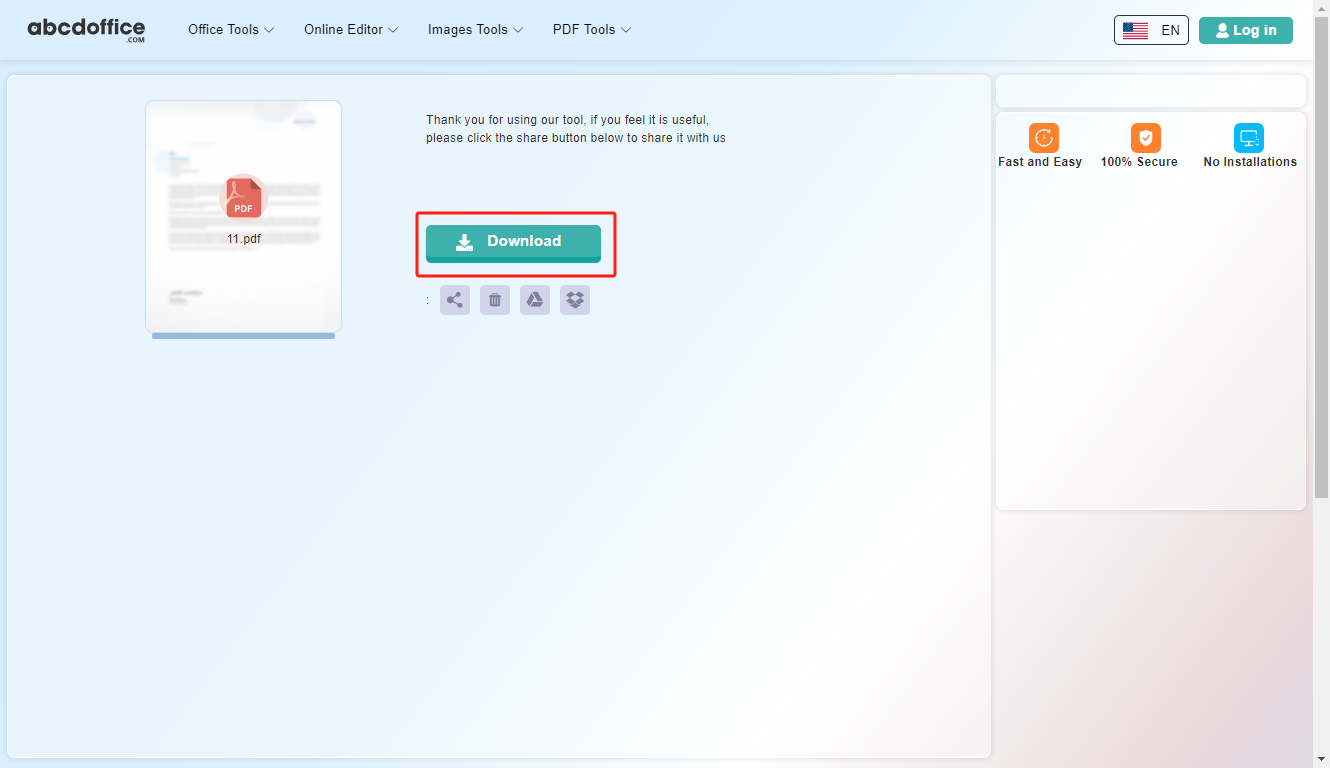
Click the "Download" button to easily download your PDF document. Everything has become so simple. With the abcdoffic conversion tool, you can experience convenient and reliable file conversion services anytime and anywhere, making your document editing work easier.