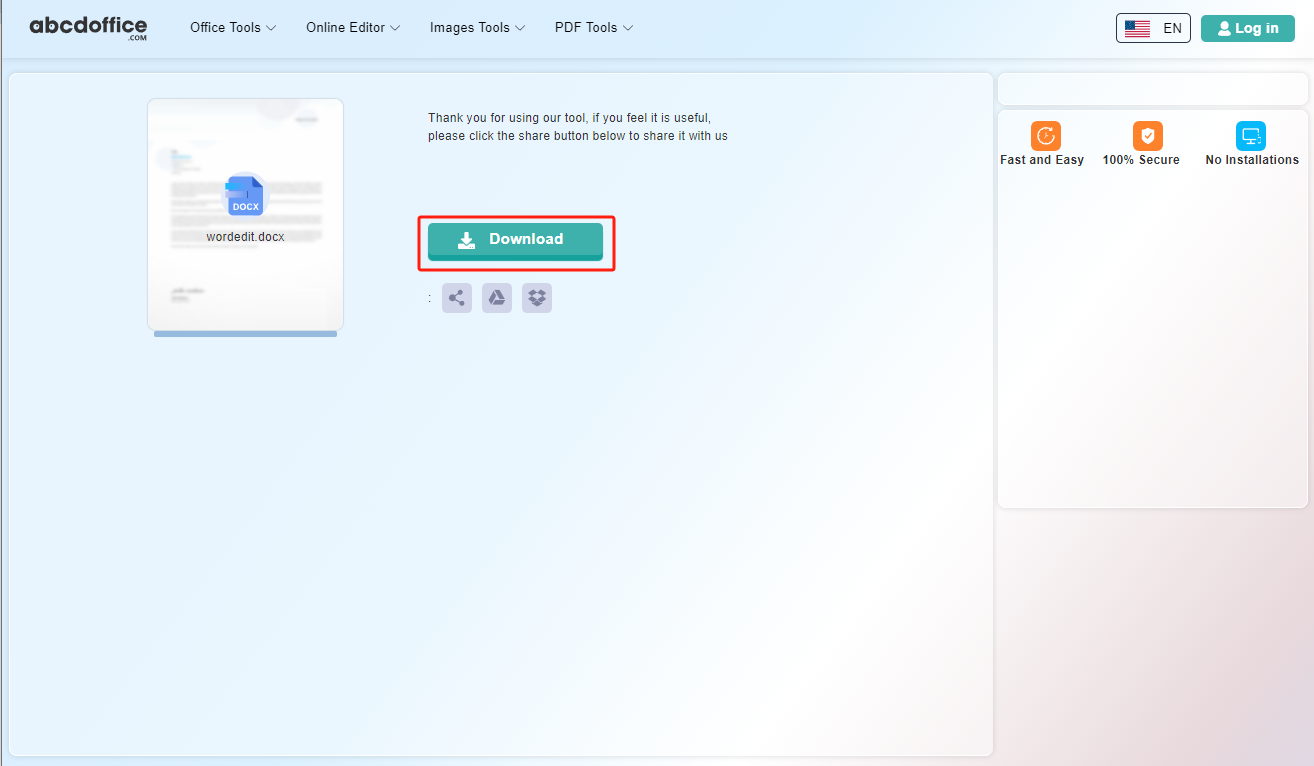After uploading the Word document, you will automatically enter the Word editor. You can easily use our Word editing tools to modify and add text, pictures, tables and other content. There is no need to download any apps and extensions, and it can be done completely online. After the modification is completed, you can choose to save it in the required document format (DOCX, PDF, ODT, TXT, etc.). Our online editor is not only powerful, but also provides an intuitive user interface, making document editing more convenient. Whether it is adjusting complex formats or inserting and editing images and tables, you can complete it in a few minutes. In addition, the system also supports real-time saving function to ensure that your work will not be lost due to unexpected circumstances.

Go to https://abcdoffice.com/ in your web browser. Find the Word Edit conversion tool in the interface, then enter the upload page with just a mouse click. Or you can directly visit https://abcdoffice.com/word-editor.html to enter the upload page. We have categorized all the tools, I think you will be able to find it accurately and quickly, which is user-friendly.
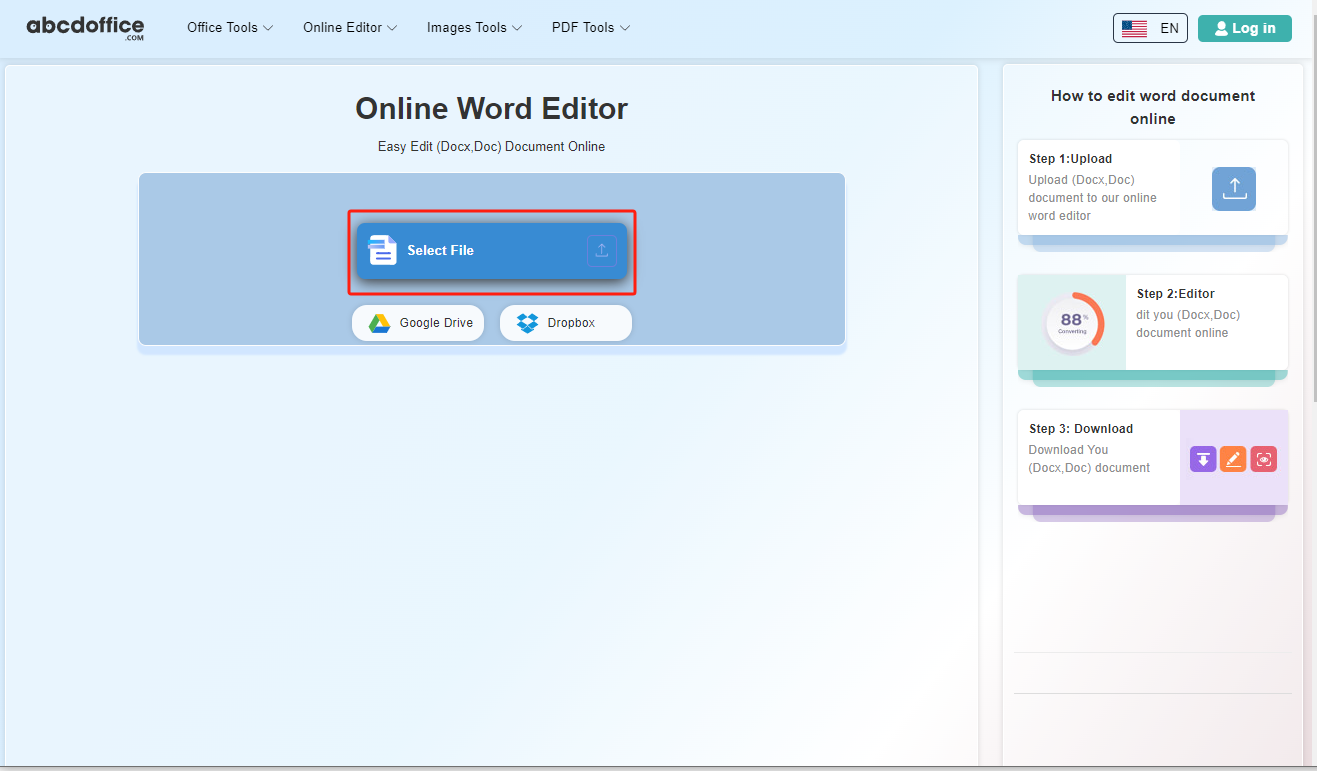
Click the "Select File" button to upload the Word document, and double-click the PDF document to be converted in the pop-up folder to start. In addition, abcdoffice provides safe and reliable file processing services. All uploaded Word files will be kept strictly confidential and deleted in time after the conversion is completed to ensure the security of your data. Whether you need to edit academic papers, business contracts, or personal resumes, abcdoffice can provide you with convenient PDF to DOCX conversion services, allowing you to easily complete various document editing tasks.
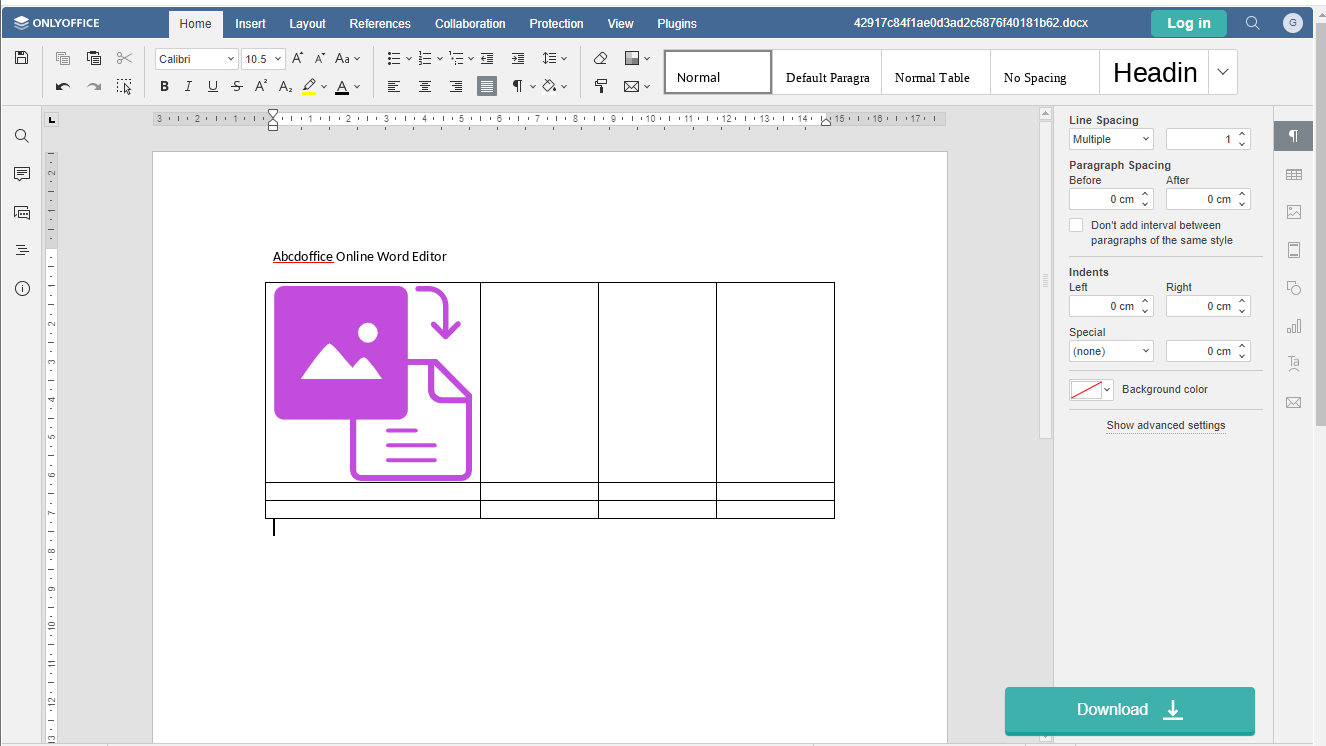
Abcdoffice's Word Editor is a powerful and user-friendly online tool designed to meet a variety of document editing needs. It provides comprehensive text editing functions, including font selection, font size adjustment, paragraph formatting, etc., allowing you to easily handle text content. In addition, you can also insert pictures, tables, hyperlinks, and graphics to enhance the visual effect of the document. The editor has built-in multiple preset styles and themes, supports page layout adjustment, header and footer editing, and spelling and grammar checking to ensure that your document is professional and error-free. Abcdoffice's Word Editor also has comments, revision mode, and real-time collaboration features, which facilitate team members to jointly edit and review documents. Advanced users can also use macros and scripts to automate repetitive tasks and improve work efficiency. After completing the editing, you can export the document to multiple formats, such as DOCX, PDF, ODT, TXT, etc., and print it in high quality through the built-in printing function. In short, abcdoffice's Word Editor makes online document editing simple and efficient, and is an ideal choice for students, teachers, business people, and freelancers.