Creating clear and professional invoices is essential for businesses of all sizes. A well-designed invoice template will not only simplify the billing process, but also leave a positive impression on your customers. To help you find the perfect solution, we have compiled a list of the top 10 invoice templates that make billing simple, effective, and visually appealing.
The clean, minimalist design is perfect for freelancers and small businesses. It focuses on clarity and includes all the necessary fields, such as itemized services, totals, and payment terms.
Ideal for: Freelancers, Consultants.
Invoice Simple- Offers simple and professional invoice templates suitable for freelancers and small businesses.
This template features a stylish layout and clever use of color to give your invoice a modern feel while still being professional.
Ideal for: Startups, Creative Agencies.
Canva - Provides modern, minimalist invoice templates that are easy to customize.
Ideal for businesses that need to list multiple services or products. This template emphasizes line-by-line clarity, making it easy for customers to understand the expenses.
Ideal for: Retail Businesses, Service Providers.
FreshBooks - Provides itemized bill templates, perfect for listing multiple services or products.
A timeless design with a corporate touch. This template is simple and professional, ensuring your invoices look polished.
Best for: Established businesses, law firms.
Zoho Invoice - Offers classic business-style invoice templates suitable for various industries.
Designed for professionals who bill by the hour. It highlights hours worked, rates, and total calculations.
Best for: Consultants, developers.
HubSpot - Provides hourly rate invoice templates, ideal for consultants and developers.
This template simplifies tax reporting by clearly distinguishing between taxable and non-taxable items, as well as detailed tax calculations.
Best for: Businesses that handle specific tax transactions.
Invoice Generator - Offers tax-inclusive invoice templates that handle tax calculations and distinctions.
A reusable template that saves time for businesses with recurring billing needs. It can be customized for subscriptions or returning customers.
Best for: SaaS companies, subscription services.
Wave - Provides recurring invoice templates, perfect for subscription services or businesses with regular billing needs.
Designed for designers, photographers, and artists. This template combines aesthetic appeal with functionality.
Best for: Creative professionals.
Creative Market - Offers aesthetically designed invoice templates tailored for creative industries like designers and photographers.
If your business works with international clients, this template supports multiple currencies, making global settlements easy.
Best for: Exporters, global businesses.
Invoiced - Provides multi-currency invoice templates for international businesses.
For larger projects, this template provides a detailed breakdown of all expenses, ensuring full transparency.
Ideal for: Construction, Large Projects.
Smartsheet - Offers comprehensive invoice templates with detailed breakdowns, ideal for large projects and construction.
Customize Your Invoice Template with AbcdOffice. At AbcdOffice, we make it easy to edit and personalize the invoice template of your choice. Using our intuitive office editing tools, you can: Add your company logo and branding. Modify colors, fonts, and layouts to match your style. Adjust fields to include specific details, like payment links or QR codes. Save and export in multiple formats, including PDF and Word.
With AbcdOffice, you can transform any of these top templates into the perfect invoice for your business, ensuring a smooth and professional billing process every time.
Abcdoffice (Word Editor,Excel Editor,PPT Editor,PDF Editor ) Tools is so simple to use:
1.Use AbcdOffice free online editing tools

Go to https://abcdoffice.com/ in your web browser. Find the Word Edit conversion tool in the interface, then enter the upload page with just a mouse click. Or you can directly visit https://abcdoffice.com/word-editor.html to enter the upload page. We have categorized all the tools, I think you will be able to find it accurately and quickly, which is user-friendly.
2.Upload your Invoice Templates
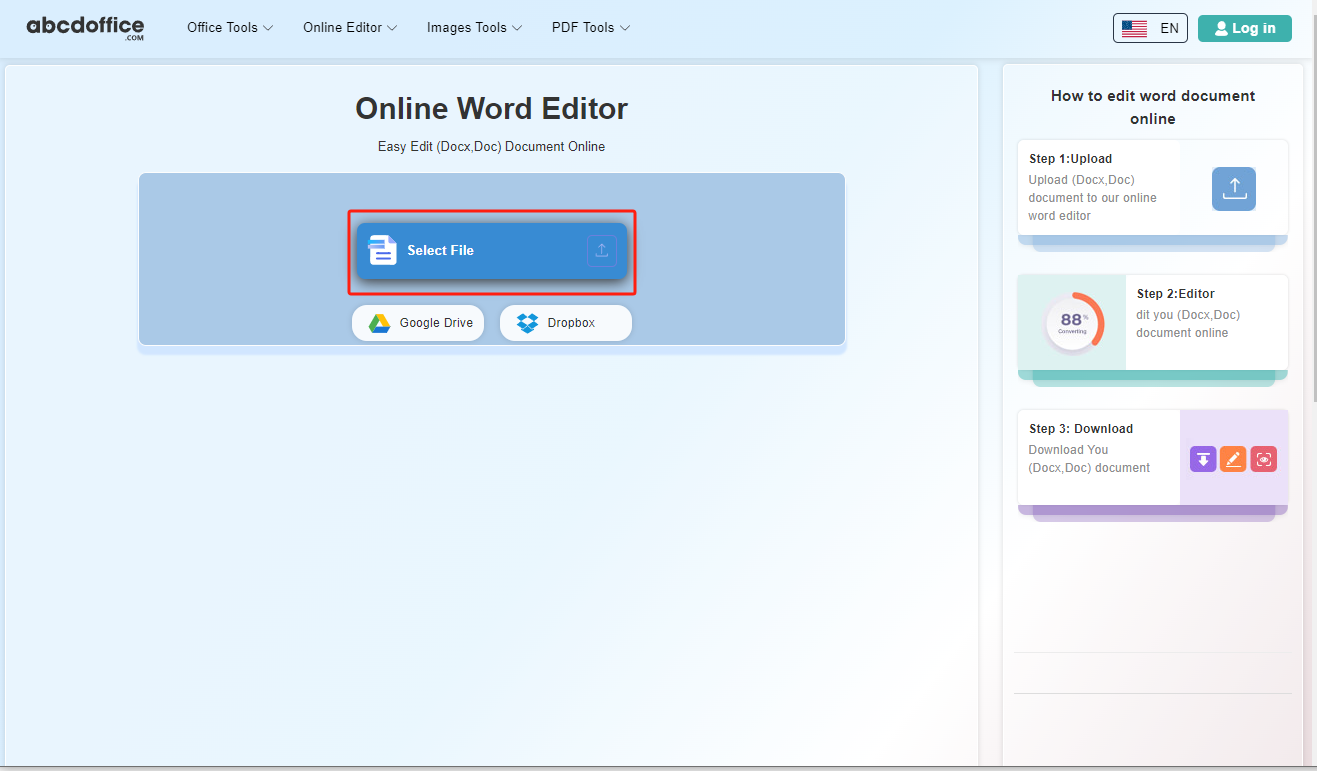
Click the "Select File" button to upload the Word document, and double-click the PDF document to be converted in the pop-up folder to start. In addition, abcdoffice provides safe and reliable file processing services. All uploaded Word files will be kept strictly confidential and deleted in time after the conversion is completed to ensure the security of your data. Whether you need to edit academic papers, business contracts, or personal resumes, abcdoffice can provide you with convenient PDF to DOCX conversion services, allowing you to easily complete various document editing tasks.
3.Edit Invoice Templates
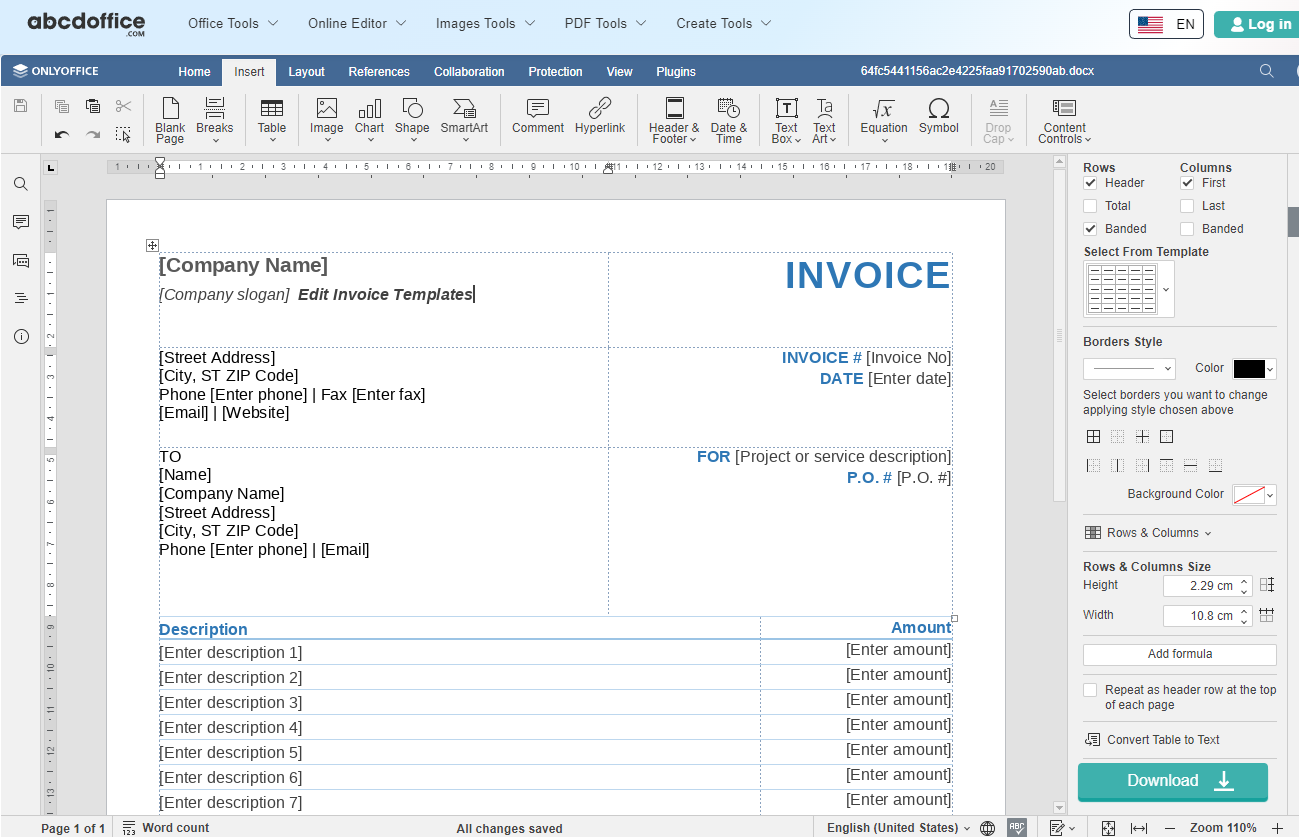
With AbcdOffice(Word Editor,Excel Editor,PPT Editor,PDF Editor ) Editor Tools, you can easily customize invoice templates to fit your business needs. Add your company logo, adjust colors and layouts, include payment links or QR codes, and tailor fields for taxes or multi-currency transactions. Once edited, export your invoices in PDF, Word, or Excel for professional and seamless billing.
4.Download the edited Invoice Templates
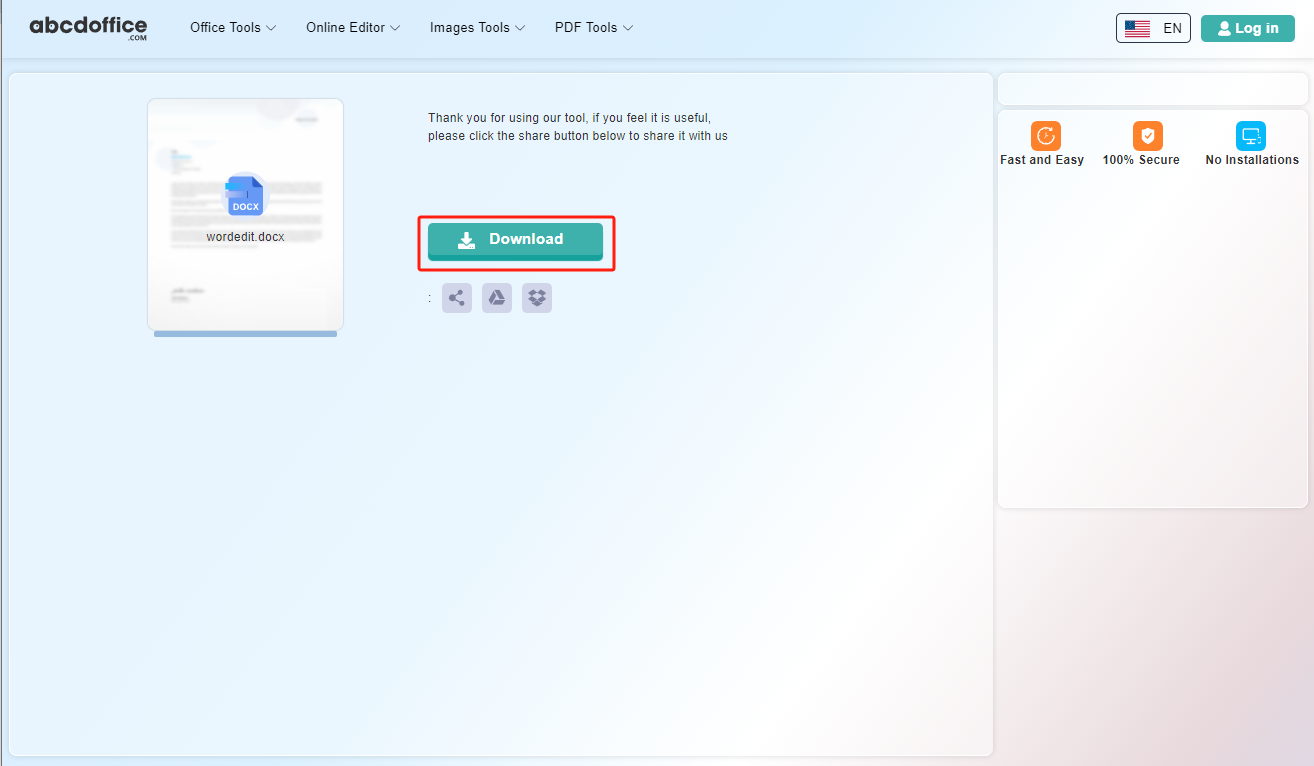
Click the "Download" button to easily download your Invoice Templates document.
Creating professional and clear invoices is essential for efficient billing and leaving a lasting impression on clients. This article highlights ten versatile invoice templates, from simple and modern designs to specialized options like tax-inclusive or multi-currency formats, catering to diverse business needs. With tools like AbcdOffice, you can effortlessly customize these templates to reflect your brand, streamline billing processes, and ensure accuracy and professionalism in every transaction.
