Invoices aren't just pieces of paper; they're the lifeblood of any business. They help you keep track of your sales, ensure you get paid on time, and maintain a professional image. While there are plenty of fancy invoice software options out there, they can often come with a hefty price tag.
Cost-Effective: Let's face it, every penny counts, especially for small businesses. Printable templates are completely free, saving you money that you can invest in growing your business.
Easy-Peasy: You don't need a degree in computer science to use these templates. They're designed to be user-friendly, so even if you're not tech-savvy, you can create professional-looking invoices in no time.
Customize Away: Want to add your company logo, change the font, or tweak the colors? No problem! Printable templates offer a lot of flexibility for customization. You can tailor your invoices to match your brand identity and make a lasting impression on your clients.
1.Search Engines:A simple Google search for "free blank invoice template" or "printable invoice template" will yield a treasure trove of options. You'll find templates in various formats like PDF, Word, and Excel.
2.Template Websites: 2.Websites like Template.net, Vertex42, and Hloom specialize in providing free templates for all sorts of things, including invoices. These websites offer a wide range of designs, from simple and minimalist to more elaborate and creative.
3.Business Software Providers:3.Some business software providers offer free invoice templates as a way to attract new customers. Check out popular options like Zoho, Wave, or Invoice Ninja for their free template offerings.
Once you've found a template you like, it's time to personalize it.
1.Add Your Company Info: 1.Start by adding your company name, logo, and contact information to the top of the invoice. This helps clients identify your business and makes it easy for them to get in touch with you.
2.Client Details:2.Include a section for your client's name, address, and contact information. This ensures that both you and your client have accurate records of the transaction.
3.Itemize Your Offerings:3.Create a table or list to itemize the products or services you've provided. Include a description, quantity, price, and the total amount for each item.
4.Calculate the Total: 4. Add up the total amount for all items, then include any applicable taxes or discounts. Finally, calculate the grand total, which is the final amount your client owes.
Now that your invoice is ready, it's time to get it to your client.
Print and Mail:The traditional way, but it can be time-consuming and costly, especially if you have a lot of clients.
Email:A quick and easy way to send invoices, but make sure your client's email address is correct.
Online Invoicing Platforms:These platforms allow you to send invoices electronically and track payments. Some popular options include PayPal, Stripe, and QuickBooks.
Keep Copies: Always keep a copy of each invoice for your records.
Follow Up: Send friendly reminders to your clients if they haven't paid their invoices on time.
Professionalism: A well-designed invoice reflects the professionalism of your business.
By using free printable invoice templates, you can create professional-looking invoices that help you get paid on time and keep your business organized.
AbcdOffice is Invoice Maker lets you download your invoice directly in your preferred format, making sharing and billing hassle-free.
By leveraging free printable templates and the customization tools from AbcdOffice, you can create professional invoices that reflect your brand, streamline your processes, and help ensure timely payments. Start today and experience the ease of efficient invoicing!
You can upload your invoice template and use Abcdoffice (Word Editor,Excel Editor,PPT Editor,PDF Editor ) Tools to quickly edit it, or use Abcdoffice (Word Create,Excel Create, PPT Create ) Tools Create a new invoice template.

Choose the document format you want to create (Word, Excel, PPT), and you can easily generate a blank template.
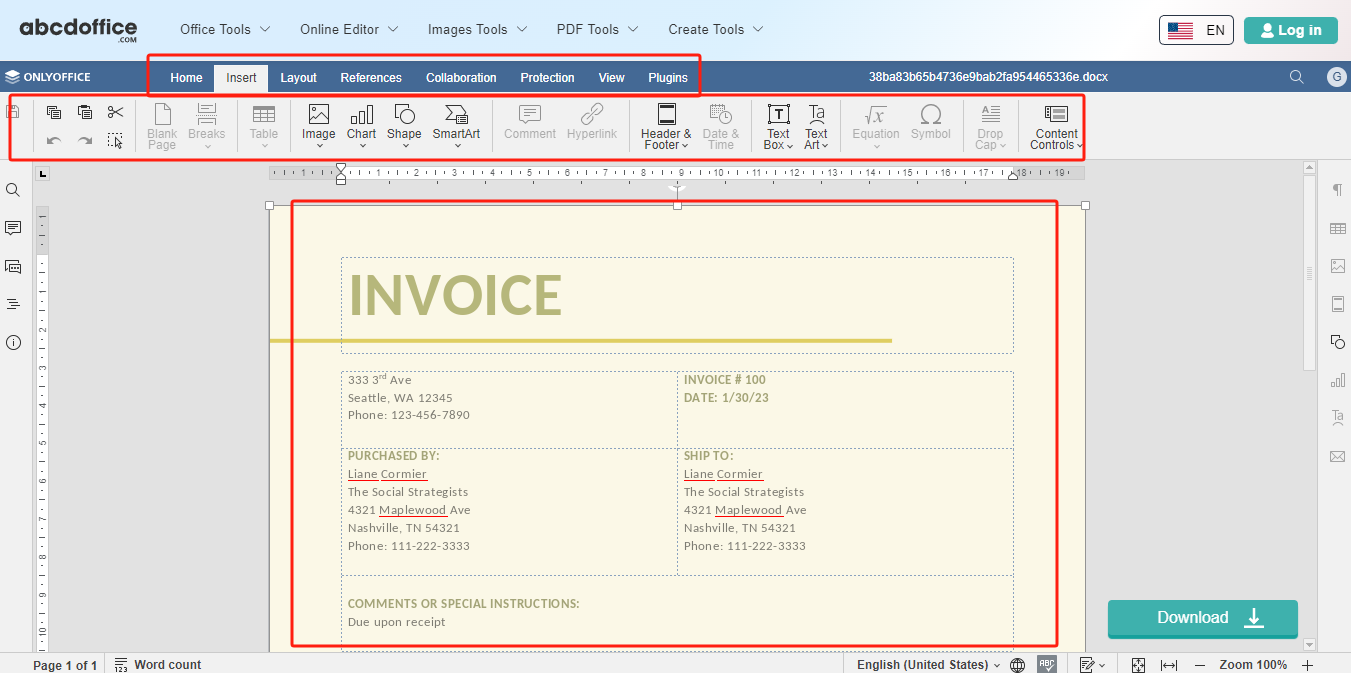
Take Word documents as an example—use powerful editing features and a variety of tools to create your ideal invoice designs with ease.
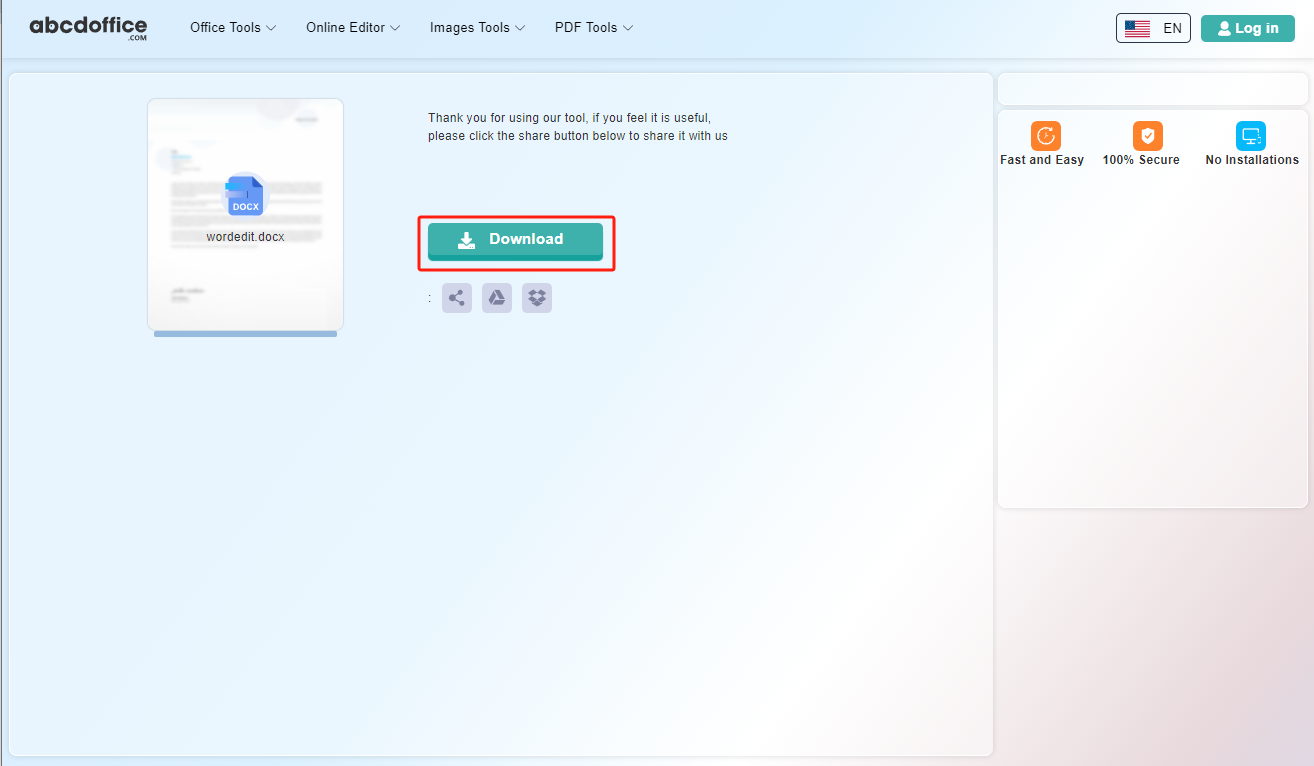
Easily download your invoice maker document by clicking the download button.
